[full_width]
Hi, Friends in the previous post we will give you guidance and tips for HOW TO GET QUICK APPROVAL FOR ADSENSE for your blog and HOW TO ADD YOUR OWN CUSTOM DOMAIN for your Blogspot hosting website or blog. That will help you very much to Get Monetization for your blog or web site.
Hi, Friends in the previous post we will give you guidance and tips for HOW TO GET QUICK APPROVAL FOR ADSENSE for your blog and HOW TO ADD YOUR OWN CUSTOM DOMAIN for your Blogspot hosting website or blog. That will help you very much to Get Monetization for your blog or web site.
- Related article - CODE OF CONDUCT FOR BLOGGER
- Related article - HOW TO GET QUICK APPROVAL FROM GOOGLE ADSENSE- 1ST PART
Now in this post, we will discuss the error message most of you will find after getting approval from Google AdSense. Now after you get approval mail from for you Google AdSense when you sign in to Google AdSense dashboard you will see a message in the top of dashboard, which is an error message,-
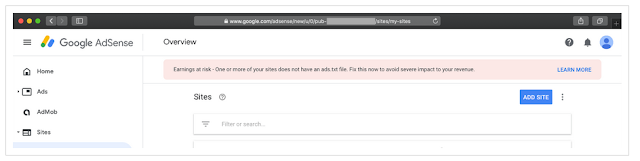 |
| Add.txt error |
Earning at risk - One or more of your sites does not have an add.txt file. Fix this now to avoid severe impact to your revenue.
How to solve this Add.txt error appear in my Google AdSense dashboard ?
Now after seeing this message most of us will start thinking where is the error, where-from should we get that add.txt file of my site and what is add.txt file and the most common question is "How to solve this Add.txt error appear in my Google AdSense dashboard.
- Post from other category - WHAT IS PROFESSION TAX
- Post from other category - INDIAN TAX SLAB ay 2019-20
- Post from other category - GST ANNUAL RETURN A COMPLETE GUIDE
- Post from other category - WHO WILL REQUIRED FOOD LICENSE ?
So, let's get started with few things before moving to the next steps needed,-
What is add.txt ?
Ads.txt stands for Authorized Digital Sellers and is a simple, flexible and secure method that publishers and distributors can use to publicly declare the companies they authorize to sell their digital inventory. ( Source- About ads.txt - IAB Tech Lab )
So, Add.txt is an IAB-approved txt file that helps to prevent unauthorized inventory sales. Add.txt file can potentially increase your ad revenue and help to protect publishers from add fraud.
Creating your own ads.txt file gives you more control over who's allowed to sell ads on your site and helps prevent counterfeit inventory from being presented to advertisers. ( Source - Add.txt guide by google )
We strongly recommend that you use an ads.txt file. It can help buyers identify counterfeit inventory and help you receive more advertiser spend that might have otherwise gone toward that counterfeit inventory. ( Source - Add.txt guide by google )
How does add.txt work ?
Publishers drop a text file on their web servers that lists all of the companies that are authorized to sell the publishers’ inventory. This allows buyers to check the validity of the inventory they purchase. (Source - Panayiotis Georgiou )
Is it important for publishers ?
Yes, of-course because it improves transparency in ad markets and allowing publishers who can sell their ad inventory. Since the data can publicly available it can be crawled, stored and searched by advertisers, publishers and resellers. If you using Google AdSense for your web site then adding add.txt file strongly recommended for you.
Guide to fix or guide to fix add.txt error message, appear on Google AdSense dashboard
Step- 1
Log in to the Blogspot hosting admin page of your website -- go to settings -- put yes to custom add.txt
Step- 2
Now copy and paste the below code in 'custom add.text' area
google.com, pub-xxxxx, DIRECT, f08c47ec0942fa0
*Note- Don't forget to change the PUB section with your own publishers' id.
Step-3
Save the section and verify your add.txt code properly added by visiting "www.yoursite.com/add.txt"
That's it you are done. Now after you complete the full process the error message will be disappeared from your Google AdSense dashboard and notification section whiten 24 hours.
- You may like - Don't chase happiness, Just enjoy your life
- You may also like - Short story-2, Wolf and The Boy
- You may also like - A King’s Painting – Moral Story
I hope you all like this post about 'HOW TO Fix ADD.TXT ERROR FROM YOUR GOOGLE ADSENSE DASHBOARD' kindly share the post to your friends, follow our blog and subscribe to our newsletter to get a more valuable article like this.




It is really helpful article please read it too my blog Activate Google Account.
ReplyDelete