What is Paypal / how to activate an account in Paypal
Hi, friends if you work for any web portal or sites like Blogspot, freelancer, or youtube where you have to give your Paypal account link for receiving your payment from that website or if you want to shop something from amazon or any online portal, PayPal will help you to purchase or shop online, but you don't know how to register or activate your account in PayPal don't worry this post will solve all your problem about activating your account in PayPal.
Friends, first, we will discuss "what is PayPal" and then we will go to the process of "how to activate account in Paypal".
Go to www.paypal.com or Click Here
----------------------->
Now click on Sign Up option
------------------------>
Now select your country ----> Now give your email id and create and confirm the new password.
---------------------->
Now Enter your First name, Last Name, Address, Town, State, Pin, and Mobile no
---------------------->
Now accept terms and conditions and click
----------------------->
now you are all set for PAYPAL account.
---------------------->
Noe goes to Paypal home page and log in with your credential ----- confirmed your mobile no and reach to Paypal dashboard.
Now you have three-step
Hi, friends if you work for any web portal or sites like Blogspot, freelancer, or youtube where you have to give your Paypal account link for receiving your payment from that website or if you want to shop something from amazon or any online portal, PayPal will help you to purchase or shop online, but you don't know how to register or activate your account in PayPal don't worry this post will solve all your problem about activating your account in PayPal.
What is PayPal?
If you are a blogger Paypal will help you to get money from AdSense easily. Pay pal is an online American E-Commerce application or website helping people for online money transfer or you can say it is an online financial service that helps people to quick purchase online shopping from amazon or any other online shopping site. Paypal is the most useful money received a platform for Blogspot, youtube, freelancer or amazon.What is Paypal / how to register an account with Paypal
 |
| Paypal |
Friends, first, we will discuss "what is PayPal" and then we will go to the process of "how to activate account in Paypal".
IMPORTANT LINK
- HOW TO GET QUICK APPROVAL FROM GOOGLE ADSENSE- 1ST PART
- HOW TO CREATE HTML SITEMAP PAGE FOR YOUR WEBSITE OR BLOG
- Automatic Table of contents for blog-spot
- GUIDE TO SET UP FREE CUSTOM DOMAIN ON BLOGSPOT BLOG - STEP BY STEP GUIDE
- HOW TO GET QUICK APPROVAL FROM GOOGLE ADSENSE- 2nd PART
What is Paypal
Paypal is an online application uses for online purchase, send or received money from any individual or any company or help to make any online purchase from amazon easily, it helps transfer money to your bank account.Process of activating an account in Paypal
Now I will explain the process of activating an account in Paypal and how to register yourself in Paypal
Go to www.paypal.com or Click Here
----------------------->
Now click on Sign Up option
------------------------>
Now select your country ----> Now give your email id and create and confirm the new password.
---------------------->
Now Enter your First name, Last Name, Address, Town, State, Pin, and Mobile no
---------------------->
Now accept terms and conditions and click
----------------------->
now you are all set for PAYPAL account.
---------------------->
Noe goes to Paypal home page and log in with your credential ----- confirmed your mobile no and reach to Paypal dashboard.
Now you have three-step
- Link your Debit or Credit Card
- Confirmed your email id.
- Add a Bank Account.
Benefits of Using Paypal account
- Paypal is an internationally accepted payment method and it is the most a popular site to receive your money from any web site you worked for.
- Paypal is one of the best e-commerce web site which uses in the purchase, receives or transfer money to or from any bank account.
- Most of the web site uses Paypal as there payment system.
- A site like Adsence, freelancer, Amazon, and other popular web site uses PayPal as there payment system.
- It is one of the most reliable payment systems which is internationally accepted.
- You can use your Paypal account to send money to your friend, send money to any bank account, receive money or shopping purpose.
Important Post from this Web-Site
Friends hope this article "What is Paypal / how to activate account in Paypal" will help you to open your PayPal account kindly share it to your friends to help them to know what is Paypal and how to activate Paypal account.


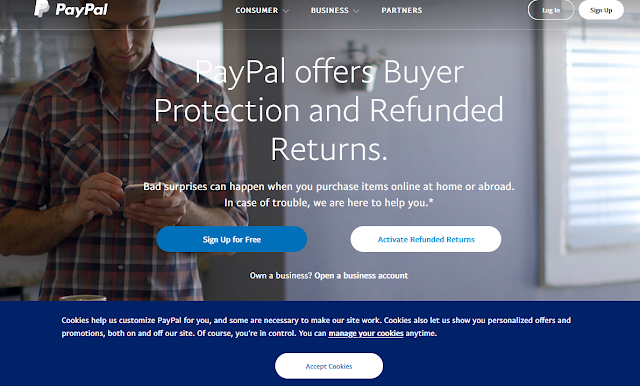



Gone are the days when people used to pay bills by visiting the bill payment centers. That process was too hectic and required much time. Ever since the USA has become digital, people have started paying bills online. The mobile wallet market is seeing a great hike. Hence, developers must consider this market and start developing a mobile wallet app.
ReplyDeleteThanks for describe your view
DeleteThanks for sharing this useful information.I was looking for this type of blog so thank you for sharing this information with us.
ReplyDeleteTax return services in Barking
Thank you brother.
DeleteNice article. Thanks for sharing this informative article. Bankin is a advance digital payment app. Read more about bankin app at Online Money Transfer
ReplyDeletewww.bankin.app/blog/how-to-transfer-money-between-bank-accounts/
www.bankin.app/blog/zelle-vs-venmo/
Thanks
DeleteYou are wellcome
ReplyDeleteA Paypal merchant account is called a Paypal business account. If you want to get your Paypal merchant account requirements, then you need to read the article. If you want to get ready before applying for the merchant account. You need to take help for a PayPal high risk merchant account from 5 Star processing.
ReplyDeletePaypal Holdings inc is a company based in America that operates and conducts Paypal merchant account online payments worldwide.
ReplyDeleteA Paypal merchant account, otherwise called a Paypal business account, is an online payment receiver for business owners or entrepreneurs. In this article we describe all Paypal merchant account requirements.
ReplyDeletePayPal already makes everything clear about their requirements and services but few people are still unaware of PayPal merchant account requirements. A PayPal merchant account is also known as a PayPal business account but the plans of PayPal are different. Read in brief about every requirement of PayPal on 5 Star Processing. https://5starprocessing.com/paypal-merchant-account-requirements/
ReplyDeleteGood Information, Thanks For sharing knowledgeable information with us! keep posting.
ReplyDeletePaypal bellen
Easily verify your PayPal proof of address
ReplyDeleteDownload any country Psd Templates for cheap
Download driver license psd at cheap price
The blog has been written very well the writer is well skilled and also experienced, for any information about Gmail the user should visit:
ReplyDeletevisit site
The blog has been written very well the writer is well skilled and also experienced, thanks for sharing.
ReplyDeleteFacebook bellen
ReplyDeleteI read your aritacle And it's very good.Check this links for
More Information
Buy Verified Paypal Account
The Omicron variant likely will spread more easily than the original SARS-CoV-2 virus and how easily Omicron spreads compared to Delta remains unknown.
ReplyDeleteI have perused different web journals that are posted here and they are altogether worth a read. Omicron Virus Variant
Hallo, ik wil je bedanken voor het delen van deze fascinerende informatie. Het is verbazingwekkend dat we nu de mogelijkheid hebben om onze gedachten te delen. Deel dergelijke informatie met ons via blogs en internetdiensten Facebook bellen
ReplyDeleteNa het lezen van je blog besloot ik dat je blog geweldig is, plus ik heb verschillende webmagazines doorgenomen die hier zijn gepost en ze zijn zeker de moeite van het lezen waard
ReplyDeletetelefoonnummer hp ondersteuning
Thanks for your beautiful blog.i love it. If you are searching for Legit Financial services click below:
ReplyDeletedark web money
dark web financial services
paypal transfer dark web
darknet paypal transfer .I really like your style of blogging. I added it to my favorite’s blog site list and will be checking back soon…
Thanks for sharing this blog.
ReplyDeleteTravel Merchant Accounts
I read your aritacle And it's very good
ReplyDeleteBuy Verified PayPal Accounts
I read your aritacle And it's very good
ReplyDeleteBuy Verified PayPal Accounts
This info very good its really very very informative great stuff post I appreciate your work.....................PayPal Bellen Nederland
ReplyDeleteNice Writing Of Blog , Hopefully Your Blog will be successful in upcoming day , please keep it Continue Up to date .
ReplyDeleteAfter Searching too many blog finally i got Your Blog by reference of google . My Hobby Is searching Blog That's provide good Information About Education like Engineering , management, pharmacy and law. So I Am Sharing Some Blog For People
PayPal Nederland Bellen ">Gmail Nederland Bellen
This Is The Best Site For photo restoration.
ReplyDeleteMore Information Visit Here
Buy Verified PayPal Accounts